The final F36 day and night beta wallpapers are here! Take a look below and let us know what your thoughts are!
Get the wallpaper images
Download the Day version of the wallpaper

Download the Night version of the wallpaper

Where we started
We last left off with the beta versions of the wallpaper that were created in Krita, which can be found on my blog with their design process explained.
We received a lot of great feedback including suggestions for a strictly night version with the moon glowing instead of a sunset, adding butterflies to the day version, as well as shifting some of the clouds around so they didn’t stack and make the right side of the wallpaper too heavy. The previous version is below in Day, Sunset, and Night mode.



The next versions
After the first beta wallpapers were completed, we were able to start to play around in Blender. Máirín Duffy created the image below demonstrating the idea of the glass planes layered in front of each other with a light source.
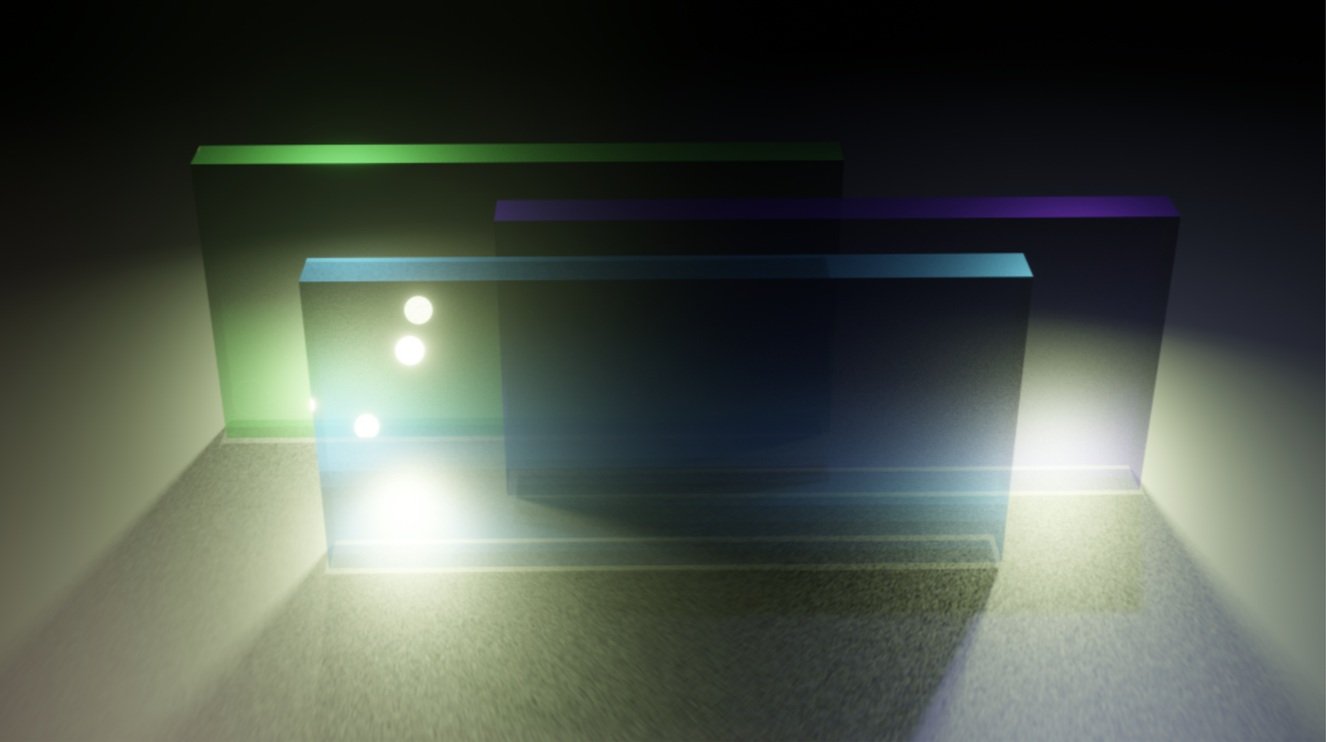
Máirín then moved on to approximating something that resembled the previous versions.
Here are some of the tutorials she followed:
- Creating the grass (just green hair particles. Couldn’t use the texture they cite because the scale is off, blades of grass are the size of the trees, and couldn’t figure out how to scale the texture)
- Creating the glass materials
- Creating the clouds
She noted there were some issues:
”The grass looks horrible like green hair on a bald person! I had the material as a base green color and that stopped working. I have a pretty nice, blue cloud off on the side. That could be duplicated to make the real clouds white.
I colored it blue thinking I’d put it inside the front light blue water to make it look cloudy.
The middle blue glass does not shine through the front blue glass… it’s as if it’s not there. But the green mountain layer does shine through. I can’t figure out why.
The lighting is a train wreck.
Máirín Duffy

Micah Denn, our Blender expert, was able to start playing around and pulled the textures from the first beta versions in a simpler manner.

Experimenting with how thick the panes of glass should be.


The Fedora Design Team meets once a week and if you want you can watch the recording from March 9th’s recording at the 16:30 minute mark.
Finally, we produced this version of the day wallpaper!

Testing light/dark mode
The default wallpaper in Fedora Workstation 36 uses a new feature called light/dark mode, where you can put your entire desktop into a light or dark mode. The wallpaper then lightens or darkens to match the desktop UI.
You will need a build of Fedora Workstation 36 to test the wallpapers alongside this new functionality, but you can also just download and set the wallpapers from this blog post on any version of Fedora or any desktop to test them out as wallpapers.
If you are a beta tester for Fedora Linux 36 or would like to test this wallpaper’s light/dark functionality, the update FEDORA-2022-30419f3922 contains the new artwork. It is now in the stable repository, so if you don’t have it already, run sudo dnf update f36-backgrounds to update.
You can grab the latest Workstation ISO from Get Fedora.
You can run this in a VM tool such as GNOME Boxes. Once the VM boots, open a terminal and run sudo dnf update f36-backgrounds -y
Leave your feedback in the Fedora Discussion thread.
Wallpapers Test Day
The Fedora Design Team will hold a Fedora 36 wallpapers test day on Thursday, March 31.
The goal of the test day is to get a variety of Fedorans taking a look at the new Fedora default wallpaper as well as testing out the extra default wallpapers (all of which support the new-in-F36 light/dark modes in GNOME) and letting us know how the wallpaper shows up on their monitors and if there are any issues with it.
We are scheduling this in order to account for these not making the F36 Beta media.
The test day will be run by @duffy and @madelinepeck and we will have office hours in #design channel on fedora.im from 1 – 2 PM ET (17:00 – 18:00 UTC) for any questions testers might have during the day.



I guess these must be popular since you’ve clearly put a lot of effort into them. I’d rather have some nice new regular pictures to choose from.